Java2D: Increasing line width
You should use Graphics2D.setStroke. Example:
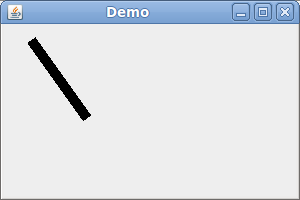
import java.awt.*;
import java.awt.geom.Line2D;
import javax.swing.*;
public class FrameTest {
public static void main(String[] args) {
JFrame jf = new JFrame("Demo");
Container cp = jf.getContentPane();
cp.add(new JComponent() {
public void paintComponent(Graphics g) {
Graphics2D g2 = (Graphics2D) g;
g2.setStroke(new BasicStroke(10));
g2.draw(new Line2D.Float(30, 20, 80, 90));
}
});
jf.setSize(300, 200);
jf.setVisible(true);
}
}
Comments
Be the first to comment!